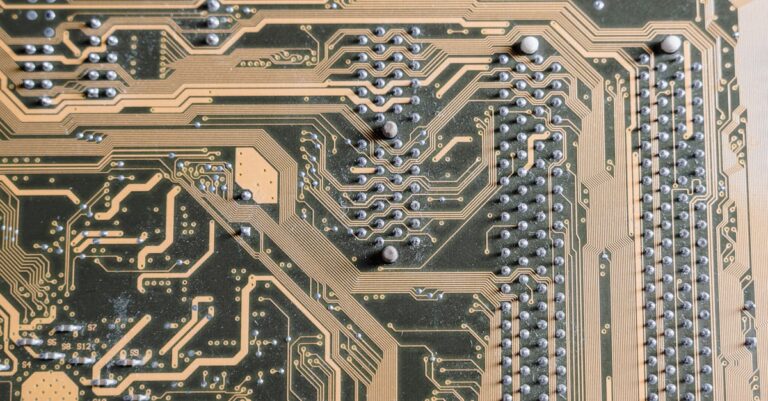Table of Contents
ToggleIn the vast universe of Roblox, mastering your movements can be the difference between epic gameplay and a comical faceplant. Shift lock is like your secret weapon, giving players better control and precision while navigating those pixelated worlds. Imagine effortlessly dodging obstacles or executing slick moves that leave your friends in awe.
Understanding Shift Lock in Roblox
Shift lock offers a unique way to enhance gameplay in Roblox. Players can easily adjust their perspective and improve their control over character movement through this feature.
What Is Shift Lock?
Shift lock refers to a mode that allows players to rotate their character more freely while maintaining their viewing angle. Engaging this mode provides a first-person-like experience, enabling more precise aim and movement. Characters remain focused on the direction they are facing, enhancing overall navigation. This feature is particularly important in competitive environments where timing and accuracy affect performance. Users often activate it by pressing the Shift key during gameplay.
Why Use Shift Lock?
Using shift lock can significantly improve player performance in Roblox. Enhanced control means smoother reactions to opponents and obstacles. Players often find it easier to dodge incoming attacks and execute well-timed maneuvers. The feature clarifies aiming, making it simpler to target opponents or items accurately. Many players report an overall boost in confidence while utilizing shift lock, allowing for better strategic planning during encounters. Engaging this mode transforms gameplay dynamics, leading to more enjoyable experiences.
How to Enable Shift Lock on Roblox Computer
Enabling shift lock on Roblox significantly enhances gameplay. Adjusting the settings is straightforward, allowing players to gain better control over character movements.
Step-by-Step Instructions
- Open Roblox and enter a game.
- Locate the menu in the upper left corner of the screen.
- Click on the “Settings” icon.
- Find the “Shift Lock” option and toggle it to “On.”
- Save the changes before exiting the menu.
Activating shift lock provides a first-person-like experience. Players can then rotate their characters while keeping the camera steady, improving both aim and maneuverability.
Troubleshooting Common Issues
If shift lock doesn’t seem to work, start by checking the game settings. Ensure the feature is enabled in the settings menu. Restarting the game often resolves minor glitches. Additionally, check the keyboard settings in the operating system. Ensure the “Shift” key is functioning properly without restrictions. Updating Roblox may fix bugs related to shift lock, enhancing overall performance.
Customizing Shift Lock Settings
Customizing shift lock settings allows players to enhance their experience in Roblox. Making adjustments can lead to improved comfort and control.
Adjusting Key Bindings
Players can customize key bindings to activate shift lock. To do this, they access the ‘Settings’ menu, then navigate to the ‘Controls’ tab. Players should look for the option labeled ‘Shift Lock’ and assign it a preferred key if needed. Some players prefer using the ‘C’ key or another convenient button. Testing different configurations helps find the most effective setup. Key adjustments can significantly impact gameplay, allowing for smoother movements and better reaction times.
Understanding In-Game Controls
Understanding in-game controls is crucial for maximizing skill in Roblox. Players can familiarize themselves with character movements, especially when using shift lock. Players typically use the WASD keys for navigation, while the mouse controls camera angle. When shift lock is active, movement becomes more precise, enabling players to face opponents directly. Knowledge of in-game controls enhances combat effectiveness, improving overall strategy. Familiarity with these controls leads to greater confidence during gameplay, ultimately enhancing the Roblox experience.
Benefits of Using Shift Lock
Shift lock significantly enhances gameplay for Roblox players. This feature offers distinct advantages that can elevate the overall gaming experience.
Enhanced Gameplay Experience
Using shift lock provides players with a more immersive environment. Players experience improved movement freedom, making it easier to navigate complex terrains and dodge incoming attacks. Precision in gameplay becomes more pronounced, especially during intense encounters. Characters can turn swiftly while maintaining their focus on opponents, leading to strategic advantages in battle. Many players appreciate the first-person-like perspective provided by shift lock, as it allows for better aiming and targeting. Enhanced gameplay flow and reduced frustration are common benefits reported by users, keeping them engaged and motivated.
Improved Character Control
Character control becomes more effective with shift lock activated. Players notice a significant increase in responsiveness while moving and aiming simultaneously. The ability to rotate freely improves spatial awareness, allowing for quicker reactions to threats. Gamers can perform intricate maneuvers that were once challenging, especially when using traditional movement methods. By combining better control with improved viewing angles, players find themselves executing strategies that boost overall performance. As a result, increased confidence arises in competitive scenarios, leading to more calculated and successful gameplay outcomes.
Mastering shift lock on Roblox can significantly elevate a player’s gaming experience. By enabling this feature, players unlock enhanced control and precision that are vital for navigating complex environments and engaging in competitive gameplay. The ability to rotate characters freely while maintaining a clear view offers a unique advantage during intense encounters.
With the step-by-step guide provided, activating shift lock is a straightforward process. Customizing settings further personalizes the experience, allowing players to find the most effective key bindings. Embracing shift lock not only boosts confidence but also transforms gameplay dynamics, leading to a more enjoyable and immersive Roblox adventure.